



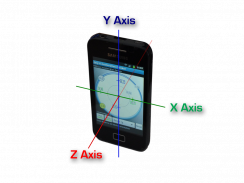

Easy G Acceleration Checker

Easy G Acceleration Checker介绍
Vehicle acceleration and deceleration tester for Android.
o Use this app to quickly measure you car's engine and braking performance.
o Its easy to use - just place your Android device in your car, wait a few seconds for the self-calibration to complete, press Reset and you are now ready to measure "G" force.
o Simply drive around as you would normally and the app will show your current acceleration and records the maximum forces on the vehicle in the forward/back and side to side directions.
o The vertical axis shows acceleration and deceleration along the vehicle's direction of travel; The horizontal axis shows
lateral acceleration during cornering.
o A pointer shows the instantaneous magnitude and direction of acceleration.
o The instantaneous acceleration/deceleration value is shown (upper circle) as well as the absolute maximum recorded acceleration/deceleration experienced (lower circle).
o Maximum acceleration and deceleration values in each axis are shown on "tags". These can be cleared using the Reset button and saved using the Save button. Saved values are shown by orange "tickers".
o Toggling the Run button allows the current display to be frozen to retain current values.
o The range of measurement can be set to 1g, 2g or 4g. Use 1g for normal town driving, 2g for fast road and 4g for track.
The app can be used with the device flat on its back or in an upright position. When flat, vehicle acceleration/deceleration is measured along the device's Y axis. When upright, acceleration/deceleration is measured along the Z axis. In either case, the device should be securely positioned and orientated "square" to the vehicle axis. i.e. The Y (used flat) or Z (used upright) axis should be aligned to the vehicle's direction of travel.
Lateral acceleration is always measured along the X axis.
The orientation is set when the user presses the Reset button. The axis in use is identified in a message below the Run key.
Further Information:
The app is self-calibrating - there is a low pass filter that eliminates the contribution of gravity to the acceleration measurement. This takes effect once the device is settled in position in the vehicle. Once the acceleration pointer comes to rest, the user should press the Reset button to set the primary axis and clear the max values.
Due to the effect of gravity, rapid changes in orientation will result in acceleration readings. Therefore, once the calibration process is complete the device orientation should not be changed while the app is in use.
Note: This app is not suitable for tablets. It is designed to work in portrait mode only on handheld devices with screen resolution of at least 160 dpi. It works well with screen size of 320x480, 480x800 or 480x854.

























